With 800 million weekly users already engaging with ChatGPT, OpenAI brings serious momentum to this competitive landscape. Atlas integrates artificial intelligence at its core, embedding ChatGPT directly into your browsing experience through a persistent sidebar that provides real-time contextual assistance. You no longer need to copy and paste between tabs or interrupt your workflow to access AI capabilities.
The timing couldn't be more strategic. Google Chrome faces mounting antitrust scrutiny over monopolistic practices, creating an opening for innovative competitors. Atlas capitalizes on this moment by offering something genuinely different : an innovative web browser where AI doesn't just assist. It anticipates, automates, and adapts to your needs.
The market has already responded. Alphabet's stock dropped 5% following the initial announcement, signaling investor recognition that OpenAI poses a credible threat to Google's browser empire. As AI models increasingly converge in capability, the battleground shifts to user experience and interface design exactly where Atlas aims to excel.
Understanding Atlas : OpenAI's ChatGPT-Powered Browser
OpenAI has launched Atlas, an innovative web browser powered by ChatGPT, which completely redefines the way you interact with the internet. This ChatGPT browser integrates artificial intelligence directly into your browsing experience, turning a conventional browser into an intelligent assistant that comprehends context and anticipates your requirements.
How Atlas Works
ChatGPT Atlas functions as a fully equipped web browser with familiar features such as tabs, bookmarks, autofill, and password management while adding a unique AI component. Here's how it works :
- When you click on a link, a conversation window pops up on the right side of your screen.
- This creates what OpenAI refers to as a "sidebar chat."
- The sidebar chat interface replicates the ChatGPT experience you're already familiar with.
- It retains conversation history and enables you to refer back to previous interactions effortlessly.
Current Availability and Future Plans
The AI browser is currently available only for macOS users, giving Apple users the first opportunity to access this groundbreaking technology. If you're using macOS, you can download Atlas now. However, Windows, iOS, and Android users will have to wait for their turn.
OpenAI has mentioned that expansion to these platforms will be determined solely by user demand and feedback from the initial macOS release.
How Atlas Learns and Adapts
Atlas stores your browsing history within the ChatGPT framework, allowing the AI to understand your queries better based on your browsing habits. The more you use Atlas, the more tailored your search suggestions become, creating a personalized browsing experience that evolves according to your behavior.
Key Features and Functionalities of Atlas
Atlas transforms browsing through its sidebar chat, which delivers an real-time contextual assistant that eliminates the need to switch between tabs or copy-paste information. You can ask questions about the content you're viewing, request summaries of lengthy articles, or seek clarification on complex topics all while staying on the same page.
The features of Atlas extend far beyond basic assistance. Paid subscribers access AI-controlled navigation that guides your cursor to specific elements on a webpage. The browser handles practical tasks like automated flight booking, intelligent form filling with your saved information, and real-time document editing. You can modify Gmail emails, summarize Slack channels, or analyze GitHub repositories directly through the interface.
ChatGPT Agent Mode represents Atlas's most ambitious feature. This autonomous execution system allows you to assign complex tasks that the AI completes in the background within your browser tabs. You might instruct it to order groceries through Instacart or coordinate team assignments all requiring your approval before execution. The system maintains controlled activity limited to specific tabs you authorize.
The ChatGPT browser memory learns from your browsing patterns to deliver increasingly relevant search suggestions. This memory function contextualizes your queries based on previous searches, frequently visited sites, and interaction history. You control this feature entirely, with the option to disable memory storage through privacy settings whenever you choose.

Comparing Atlas with Google Chrome and Other AI Browsers
The Google Chrome browser landscape has shifted dramatically with OpenAI's launch of Atlas : an innovative web browser powered by ChatGPT, ready to compete with Google. When you examine AI integration in web browsers, Atlas sets itself apart through deeper generative AI integration compared to Google Gemini and Microsoft Edge Copilot.
How Google Gemini Works
Google Gemini primarily operates as an add-on experience within Chrome, requiring you to actively invoke the AI assistant rather than having it seamlessly integrated into your browsing workflow.
Features of Microsoft Edge Copilot
Microsoft Edge Copilot offers sidebar assistance similar to Atlas, but its capabilities remain more limited in scope. You get summarization and basic query responses rather than autonomous task execution.
What Makes Atlas Different
Atlas pushes boundaries that competitors haven't crossed yet :
- Autonomous navigation control : Atlas manipulates your cursor and navigates websites independently, while Edge Copilot requires manual intervention
- Deep contextual memory : The browser remembers your preferences and browsing patterns more comprehensively than Gemini's session-based recall
- Agent Mode capabilities : You can delegate complex multi-step tasks that other browsers simply can't handle autonomously
Other Players in the Market
Other players like Comet Perplexity AI, Dia, and Ziff Davis innovations are also trying to make their mark in the AI browser space. However, they have different focuses or target specific use cases :
- Comet Perplexity AI focuses on search-centric experiences, positioning itself as an answer engine rather than a full-featured browser.
- Emerging solutions from Dia and Ziff Davis innovations target niche use cases but lack the comprehensive AI integration that Atlas delivers.
User Interface Design Philosophy
The user interface design philosophy separates these platforms significantly. Atlas maintains familiar browser conventions while embedding AI naturally into your workflow, whereas competitors often feel like separate tools bolted onto traditional browsing experiences.
Market Impact and Strategic Implications for Google Chrome
The arrival of Atlas creates immediate impact on the web browser market that extends beyond simple feature comparison. Google Chrome's 65% market share faces its first genuine AI-native challenger, forcing a fundamental reassessment of browser strategy across the industry. OpenAI's claim of 800 million weekly users provides an established user base ready to migrate, transforming this from a theoretical threat into an immediate competitive reality.
Alphabet's stock experienced a telling 5% drop following the Atlas video leak, though it recovered after the official demonstration. This volatility reveals investor nervousness about Google's position in the battle for user attention. The market recognizes that browser dominance directly feeds Google's advertising empire losing ground here threatens core revenue streams.
The timing amplifies pressure on Google. Current antitrust legal issues facing Google Chrome include Department of Justice demands for Chrome divestiture due to monopolistic practices. OpenAI's entry validates regulatory concerns about market concentration while simultaneously intensifying commercial competition. This dual-front challenge, egal and competitive, represents the most significant threat to Chrome's dominance since its 2008 launch.
The OpenAI strategy in the browser market leverages existing ChatGPT adoption to bypass traditional browser marketing challenges. You're not downloading an unknown product; you're extending a tool you already trust. This approach positions Atlas as ready to compete with Google not through gradual market building, but through immediate conversion of an existing, engaged user base.
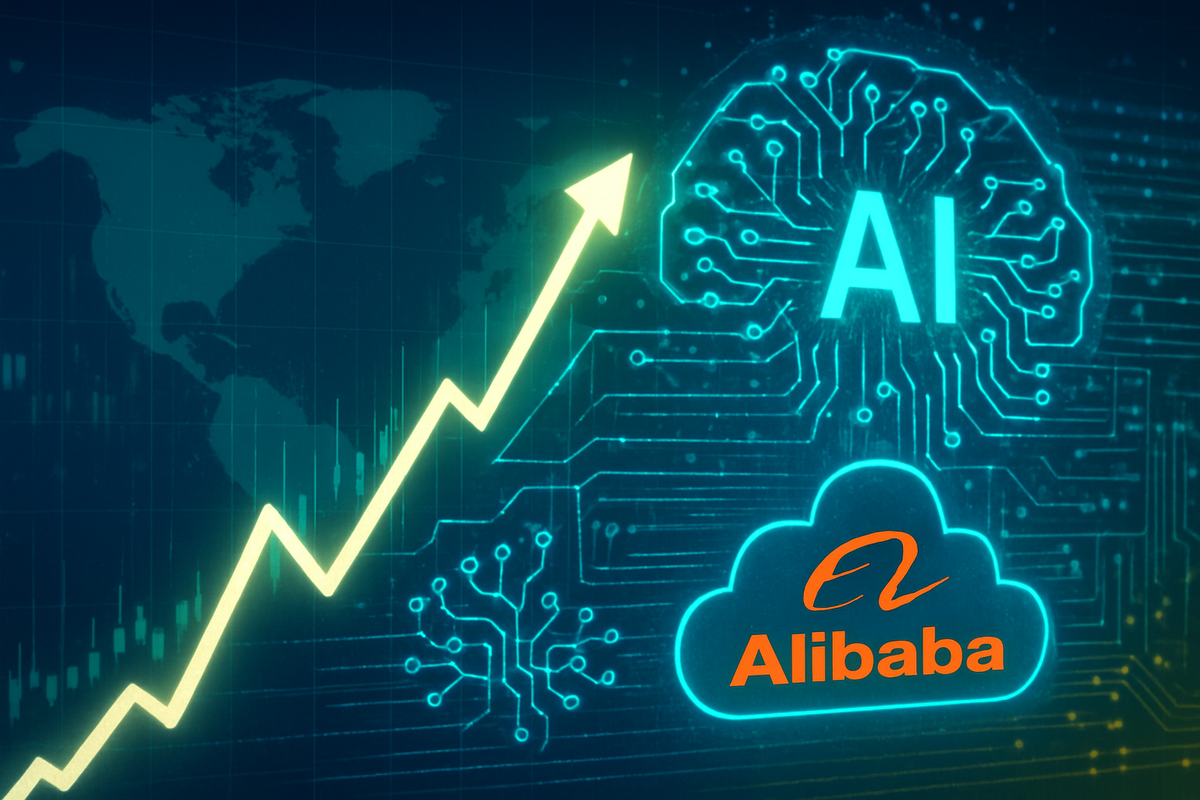
Technical Integration of ChatGPT Within Atlas
The integration of ChatGPT into the browser is a complex technical achievement that fundamentally changes how AI interacts with web environments. Atlas embeds ChatGPT's language model directly into the browser architecture, enabling real-time contextual query processing that draws from your active browsing session.
The system maintains a persistent memory function that tracks your interactions, preferences, and browsing patterns to deliver increasingly relevant suggestions and responses.
How Does It Work?
- Memory System : This memory system operates within the browser environment itself, allowing Atlas to understand the context of your current webpage, previous searches, and ongoing tasks without requiring manual input.
- Information Processing : When you ask a question or request assistance, the AI processes information from multiple sources simultaneously (your current tab, browsing history, and stored preferences) to generate precise, contextually aware responses.
Privacy Control
Atlas's privacy control takes center stage in the browser's design philosophy. You retain complete control over the memory function with the ability to disable it entirely at any time. This opt-out capability ensures your browsing data remains private when you choose. The browser implements strict data isolation protocols, preventing unauthorized access to your personal information while still delivering an enhanced user experience with AI that defines Atlas.
Seamless Integration
The seamless integration eliminates the traditional workflow disruption associated with AI assistants. You access ChatGPT's capabilities through the sidebar interface without leaving your current webpage, copying text, or switching between applications. This architectural approach transforms AI assistance from an external tool into an intrinsic browser function that anticipates your needs and responds instantly to your queries.
User Experience Enhancements Enabled by AI in Atlas
The real-time contextual assistant transforms mundane browsing activities into intelligent, streamlined experiences. When you're researching vacation destinations, Atlas doesn't just display search results. It actively helps you compare flight prices, suggests accommodation options based on your preferences, and even drafts emails to hotels requesting specific amenities.
The improved user experience with AI extends to content creation workflows. You can ask Atlas to summarize lengthy articles while you continue reading, generate social media posts from webpage content, or draft professional responses to emails all without leaving your current tab. This productive use of the web with AI eliminates the constant context-switching that plagues traditional browsing.
Atlas learns from your behavior to deliver increasingly relevant experiences :
- Customized home screens : display frequently visited sites alongside AI-generated content recommendations
- Dynamic search suggestions : anticipate your queries based on browsing patterns and previous conversations
- Personalized shortcuts : adapt to your workflow, placing commonly used tools within easy reach
For families, Atlas implements robust content controls for teenagers through ChatGPT's integrated settings. Parents can restrict access to inappropriate content, limit certain functionalities, and monitor browsing activities while maintaining the browser's core AI assistance capabilities for educational purposes.
Commercial and Legal Challenges Facing OpenAI's Browser Initiative
OpenAI's Atlas faces substantial commercial and legal challenges as it attempts to disrupt a market where Google Chrome commands over 60% of global browser usage. Breaking through this established user base requires significant investment in marketing, developer partnerships, and ecosystem building challenges that have historically defeated well-funded competitors like Microsoft's original Edge browser.
The timing of Atlas's launch coincides with intensifying antitrust scrutiny of Google's browser practices. The U.S. Department of Justice has argued that Chrome's bundling with Android devices and default search agreements constitute monopolistic behavior. OpenAI's entry could strengthen regulatory arguments for increased competition between OpenAI and Alphabet/Google in the internet browser space, potentially accelerating forced divestiture proceedings against Chrome.
Legal complexities extend beyond antitrust considerations :
- Data privacy regulations across jurisdictions like GDPR and CCPA demand rigorous compliance frameworks for AI-powered browsing features
- Intellectual property disputes may arise regarding AI training data sources and browser technology patents
- Content liability questions emerge when AI agents autonomously complete transactions or modify documents on behalf of users
Regulatory bodies worldwide are developing frameworks specifically targeting AI applications. The EU's AI Act and proposed U.S. legislation could impose stringent requirements on Atlas's autonomous features, particularly Agent Mode. You'll see OpenAI navigating a landscape where innovation velocity must balance against compliance obligations that didn't exist when Chrome first launched in 2008.

Broader Industry Trends Influencing AI-Powered Browsing Solutions
The web browser innovation market reflects broader shifts across multiple industries embracing artificial intelligence. Media organizations like The Washington Post and Le Figaro have established strategic partnerships focused on media collaboration and generative AI, demonstrating how traditional sectors are racing to integrate AI capabilities into their digital infrastructure. These partnerships signal a fundamental transformation in how content discovery and consumption occur online.
Task automation in Salesforce represents another critical trend shaping browser adoption patterns. Enterprise platforms are increasingly embedding intelligent assistants directly into workflow tools, creating user expectations for seamless AI integration across all digital touchpoints. When employees experience automated task management in their CRM systems, they naturally seek similar capabilities in their browsing experience. This cross-pollination of AI features accelerates acceptance of browsers like Atlas that promise comparable automation.
The talent migration from military and defense sectors into consumer technology companies has injected military-grade design principles into browser development. OpenAI's recruitment of specialists experienced in high-stakes, mission-critical systems brings a level of precision and reliability previously reserved for government applications. This convergence of expertise enables rapid iteration cycles and robust feature deployment that traditional browser developers struggle to match. You're witnessing how defense-sector methodologies are reshaping consumer expectations for digital tools, pushing the entire industry toward more sophisticated, AI-native solutions.
How to Get Started with OpenAI's Atlas Browser
Downloading Atlas on macOS
MacOS users can download the browser directly from OpenAI's official website, where the installation package is available for immediate deployment. The setup process mirrors standard macOS application installations simply drag the Atlas icon to your Applications folder and launch.
Exploring the Interface
Once installed, you'll encounter an interface familiar to ChatGPT users, complete with tabs, bookmarks, and autofill capabilities. The distinctive sidebar chat appears on the right side of your screen after clicking any link, providing instant access to AI assistance without disrupting your browsing flow.
Activating Agent Mode
Activating Agent Mode requires a paid subscription to ChatGPT. Navigate to the browser settings, locate the Agent Mode toggle under the AI Features section, and enable the preview functionality. This unlocks autonomous task execution capabilities, allowing Atlas to handle complex workflows like form filling, flight bookings, and document editing with your explicit approval for each action.
Availability of Atlas on Multiple Platforms
Disponibilité Atlas plateformes multiples remains tied to user demand metrics. OpenAI has indicated that Windows, iOS, and Android versions are under consideration, with expansion timelines dependent on adoption rates and feedback from the macOS user base. The company's roadmap suggests prioritizing platforms where the most significant user interest materializes, ensuring resources are allocated to maximize impact across diverse operating systems.
Conclusion
OpenAI has introduced Atlas, a groundbreaking web browser powered by ChatGPT, ready to take on Google. This announcement signifies a crucial turning point in the evolution of web browsing.
The integration of ChatGPT directly into your browser environment transforms how you interact with the internet, moving beyond simple search queries to intelligent, contextual assistance that anticipates your needs.
The competitive landscape has fundamentally shifted. Google's long-standing dominance with Chrome now faces genuine disruption from OpenAI's strategy in the web browser market that prioritizes AI-first experiences.
With 800 million weekly ChatGPT users already familiar with OpenAI's technology, Atlas enters the market with an established user base ready to embrace this innovation.
The future of AI browsers relies on continuous improvement based on real-world usage patterns. You can expect OpenAI to quickly make updates to Atlas, using user feedback to enhance Agent Mode capabilities, expand platform availability, and introduce new automation features that streamline your daily tasks.
The battle between browsers has entered a new phase where artificial intelligence becomes the main factor that sets them apart. Atlas is not just another browser option, it's a blueprint for how intelligent systems will reshape digital interactions.
As regulatory pressures increase on Google and market demands for innovation grow stronger, we are witnessing the emergence of a truly competitive browser ecosystem where AI capabilities determine success.
FAQs (Frequently Asked Questions)
What is Atlas, OpenAI's innovative web browser powered by ChatGPT ?
Atlas is a revolutionary web browser developed by OpenAI, integrating ChatGPT directly into its browsing environment. It offers an intuitive user interface with a chat sidebar and conversation history, currently available on macOS with plans to expand to Windows, iOS, and Android.
What are the key features that set Atlas apart from other browsers such as Google Chrome ?
Atlas integrates a real-time contextual assistant via a ChatGPT sidebar, providing assistance without changing tabs. Its advanced features include AI-controlled navigation, cursor management, automatic flight booking, form filling, and document editing. Agent mode allows AI to perform autonomous tasks with user approval, while browser memory personalizes suggestions and anticipates queries.
How does Atlas compare to Google Chrome and other browsers that incorporate artificial intelligence ?
Atlas stands out thanks to its deep integration of generative AI, which surpasses that of Google Chrome Gemini or Microsoft Edge Copilot. Compared to Perplexity AI Comet or Dia, Atlas offers a more fluid user interface and improved assistance capabilities, providing an innovative and personalized browsing experience.
What impact could the launch of Atlas have on the web browser market dominated by Google Chrome ?
The launch of Atlas is significantly disrupting the market by offering an innovative alternative to Google Chrome. This increased competition intensifies the legal issues surrounding Google's anti-competitive practices, influences investor confidence following Alphabet's stock market reactions, and fuels a battle for user attention around AI innovations.
How does OpenAI ensure data privacy and security in Atlas while using ChatGPT ?
Atlas incorporates strict privacy controls to protect user data while leveraging the advanced capabilities of ChatGPT. Technical integration includes secure memory functions and privacy-preserving contextual processing, ensuring effective AI assistance without compromising security or user experience.
How do I start using OpenAI's Atlas browser on different platforms ?
To get started with Atlas, simply download the browser on macOS via OpenAI's official channels. Users can then easily enable key features such as Agent mode and the chat sidebar to optimize their productivity. OpenAI also plans to make it available on Windows, iOS, and Android in the near future, according to its official roadmap.




