Understanding how Google Veo 3.1 uses AI to turn separate images into a coherent video is important because it fundamentally changes the way content is created. With this technology, you can now effortlessly combine different visual elements into smooth narratives, saving you hours of manual editing and production work. It bridges the gap between static images and dynamic storytelling, making complex video production accessible to creators of all skill levels.
In this article, we will explore the key features of AI video generation with Veo 3.1, including :
- The main technology and deep learning architecture behind the platform
- The advanced audio integration that synchronizes sound with visuals
- The precise editing features that allow for detailed creative control
- The real-world applications in marketing, filmmaking, and content creation
- The current limitations and future developments in the AI video industry
You will learn how this images to video technology is revolutionizing digital content creation.
Understanding the Technology Behind Google Veo 3.1
Veo 3.1 is a significant advancement in AI-powered video generation technology. This latest version improves upon its predecessor with noticeable enhancements in realism, audio synchronization, and creative control. It doesn't just make small improvements it fundamentally changes how AI understands and transforms visual content into dynamic video sequences.
Who Developed Veo 3.1 ?
Google DeepMind led the development of Veo 3.1, using their expertise in artificial intelligence and machine learning to create a more advanced video generation system.
How Is Veo 3.1 Made Available ?
The integration with the Gemini application makes this powerful technology accessible to developers through the Gemini API, while professional clients can leverage it through Vertex AI. This dual-access approach ensures both independent developers and enterprise teams can use Veo 3.1's capabilities within their existing workflows.
How Does Veo 3.1 Work ?
At its core, Veo 3.1 uses advanced deep learning models trained on large datasets of video content. Here's how it works :
- Analyzing Static Images : The neural networks analyze static images to understand spatial relationships, object properties, lighting conditions, and contextual elements.
- Generating Intermediate Content : When you provide the system with images, it doesn't simply interpolate between frames it comprehends the visual story and generates intermediate content that maintains physical consistency and realistic motion.
- Predicting Movement and Lighting : The model predicts how objects should move, how lighting should change, and how shadows should fall as the scene progresses.
This process results in videos that appear naturally filmed rather than artificially created.

Key Features That Set Google Veo 3.1 Apart
Google Veo 3.1 introduces a comprehensive suite of capabilities that distinguish it from competing AI video generation platforms.
Enhanced Audio Generation
The audio generation capabilities represent a significant leap forward, now seamlessly integrated into core functions like "Ingredients to Video," "Frames to Video," and "Extend." You get native audio synchronized with your visuals in 8-second clips, creating richer soundscapes that enhance storytelling without requiring separate audio production workflows.
Advanced AI Video Editing
The AI video editing features deliver granular control over your generated content. You can remove unwanted objects from scenes while the system intelligently reconstructs backgrounds to maintain visual coherence. This background reconstruction technology ensures that when you eliminate elements, the remaining space appears natural rather than artificially patched.
Precise Scene Editing
Creative control reaches new heights through precise scene editing capabilities. You gain realistic shadow and lighting management that adapts dynamically as you modify elements within your video. When you add or remove objects, Veo 3.1 automatically adjusts lighting conditions and shadow placement to maintain photorealistic consistency. This attention to environmental detail means you can make significant edits without compromising the believability of your final output.
Flexible Output Options
The platform supports both 720p and 1080p resolution outputs in landscape and portrait orientations, giving you flexibility for different distribution channels. You access these features through multiple entry points : the Gemini API for developers, Vertex AI for professional clients, and direct integration within the Gemini app.
Transforming Separate Images into Coherent Videos with Google Veo 3.1
How Google Veo 3.1 uses AI to turn separate images into a coherent video centers on its innovative "first and last image" feature. You provide two distinct images one serving as your opening frame and another as your closing shot and Veo 3.1 generates all the intermediate footage to bridge them seamlessly.
The system analyzes both images to understand spatial relationships, lighting conditions, and subject positioning. In Google's demonstration, they uploaded an image of an old barn with low sunlight streaming through the entrance, paired with a second image showing a cowboy on horseback. Veo 3.1 created a smooth camera movement that traveled toward the barn entrance until only the moving cowboy remained visible on screen.
This first and last image feature works through Vertex AI, the Gemini API, and Flow though it's not currently available in the standard Gemini app. You can access this capability when you need to create dynamic transitions between static shots without filming intermediate sequences.
Merging unrelated images into a narrative video presents both opportunities and challenges. The AI can combine seemingly disparate visual elements like a decorated Christmas tree behind sliding doors that open to release multicolored ornamental balls. The system fills the temporal gap between your bookend images with generated motion and transitions.
You should expect unpredictable results when combining drastically different images. Google warns that pairing a black-and-white Ferrari photograph with a colored pencil sketch of an orange tree produces inconsistent outcomes, as the AI struggles to reconcile conflicting visual styles and contexts.

The Role of Audio in AI-Generated Videos by Google Veo 3.1
Veo 3.1 generates synchronized audio in short clips directly alongside the visual content, eliminating the need for separate audio production workflows. When you create an 8-second video clip, the model automatically produces native audio that matches the on-screen action, whether that's the rustling of leaves, footsteps on gravel, or ambient environmental sounds. This integration happens across multiple functions including "Ingredients to Video," "Frames to Video," and the "Extend" feature.
Improved Audio Quality
The audio capabilities represent a substantial leap from earlier iterations. You'll notice Veo 3.1 produces richer soundscapes with improved texture reproduction and more realistic sound synchronization. Where previous versions might generate generic background noise, Veo 3.1 understands the narrative context of your video and creates audio that enhances the storytelling experience.
For example, if your video shows a cowboy riding through a barn entrance, the audio layer includes appropriate horse hooves, creaking wood, and spatial acoustics that change as the camera perspective shifts.
Cinematic Styles and Genre-Specific Soundtracks
The model's understanding of cinematic styles extends to audio production as well. You can generate videos with sound profiles that match specific genres or moods, from documentary-style ambient recordings to dramatic film scores. This audio-visual synchronization happens automatically during the generation process, producing 720p or 1080p videos with fully integrated soundtracks ready for immediate use.
Practical Applications of Advanced Editing Capabilities in Google Veo 3.1
Veo 3.1 introduces sophisticated editing tools that give you unprecedented control over your AI-generated content. The platform's ability to add or remove visual elements from existing videos transforms how you approach post-production workflows. You can eliminate unwanted objects from scenes, insert new elements seamlessly, and reconstruct backgrounds with realistic shadow and lighting management that maintains visual consistency throughout your footage.
These capabilities prove invaluable when you need to refine specific aspects of your generated videos without starting from scratch. You might remove a distracting element that appeared during generation, or add a product placement that wasn't in your original prompt. The system handles these modifications while preserving the natural flow and aesthetic of the surrounding content.
Benefits for Content Creators
Content creators working on commercial projects benefit significantly from this granular control :
- Adjust scenes to match brand guidelines
- Remove elements that don't align with your vision
- Enhance specific areas without regenerating entire clips
Advantages for Marketing Teams
Marketing teams find particular value in the ability to customize product showcases by adding or removing elements in AI-generated videos, allowing rapid iteration on campaign materials.
Overcoming Complex Editing Challenges
The editing precision extends to complex scenarios where traditional video editing would require extensive manual work :
- Modify lighting conditions
- Adjust atmospheric elements
- Restructure scene compositions while maintaining photorealistic quality across all changes
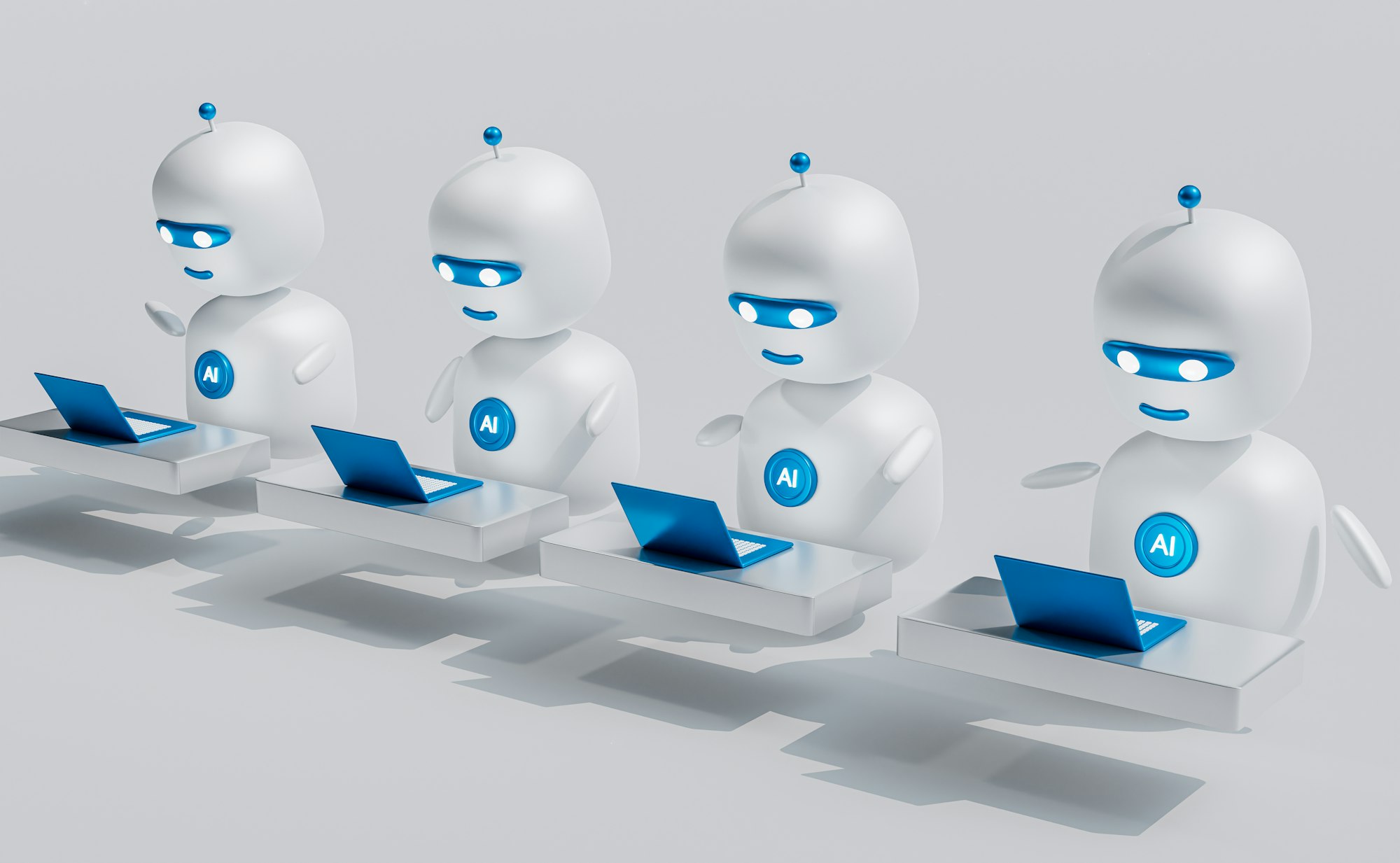
Real-World Use Cases for Google Veo 3.1 : From Marketing to Filmmaking
The professional use cases for image-to-video conversion tool like Veo 3.1 extend across multiple industries, transforming how businesses and creators approach visual content production.
Marketing and E-Commerce Applications
You can leverage Veo 3.1 to create dynamic product showcases from static product photography. Instead of investing in expensive video production, brands transform existing product images into engaging video content for social media campaigns, website banners, and digital advertisements.
Amazon already offers a similar AI tool for generating short video ads from static product images, demonstrating the commercial viability of this approach.
E-commerce businesses benefit from converting their catalog images into attention-grabbing video content that increases engagement rates and conversion metrics.
Filmmaking and Creative Content Production
How Google Veo 3.1 uses AI to turn separate images into a coherent video opens new possibilities for independent filmmakers and content creators working with limited budgets. You can experiment with cinematic styles, test different visual narratives, and create proof-of-concept videos before committing to full production.
The model's ability to understand narrative flow and maintain character interactions makes it valuable for storyboarding and pre-visualization work. Content creators on platforms like YouTube Shorts can rapidly produce video content from concept images, maintaining consistent posting schedules without the traditional time investment required for video production.
Challenges and Limitations When Using Google Veo 3.1
Despite its impressive capabilities, Veo 3.1 presents specific challenges you need to consider before diving into production work.
1. Unpredictability When Merging Unrelated Images
The unpredictability when merging unrelated images stands out as a significant concern. Google explicitly warns that combining disparate visual elements like a black-and-white Ferrari with a colored pencil sketch of an orange tree produces inconsistent and often unusable results.
The AI struggles to create logical connections between images that lack visual or thematic coherence, leading to jarring transitions or nonsensical sequences.
2. 8-Second Maximum Clip Length
The 8-second maximum clip length represents another practical limitation you'll encounter. While this duration works for social media snippets or quick product demonstrations, it restricts your ability to create longer-form content without manually stitching multiple clips together.
This constraint affects storytelling potential and requires additional post-production work to achieve extended narratives.
3. Quality Dependence on Source Images
You'll also find that the quality of your source images directly impacts output reliability. Low-resolution inputs, inconsistent lighting conditions, or dramatically different artistic styles between frames can compromise the AI's ability to generate smooth, professional-looking transitions.
The Future of Video Production with Google's AI : Anticipated Developments in the Video AI Ecosystem
Google has plans for new features in its Video AI Ecosystem that will not only fix current issues but also open up new creative opportunities. One exciting feature they have announced is intelligent background reconstruction, which will enable users to replace entire backgrounds while keeping the lighting and perspective consistent. This has the potential to completely transform post-production processes.
Enhancements in Understanding Stories
Another area where we can expect improvements is in narrative understanding of videos created by AI. Future versions of the technology will have a better grasp of storylines, character motivations, and emotional moments when analyzing sequences of images.
This means that how Google Veo 3.1 utilizes AI to convert individual pictures into a cohesive video will progress from basic blending techniques to more advanced storytelling methods.
Expected Improvements
Here are some specific enhancements that we can look forward to :
- Longer clips that exceed the current limit of 8 seconds
- Generation of videos with multiple scenes using collections of images
- Better consistency in timing across longer sequences
- Ability to preview changes in real-time for quicker revisions
A Shift Towards Comprehensive Video Production
These developments suggest that Google is positioning Veo as a complete platform for video production instead of just a tool for generating content. This shift could potentially change how you approach creating videos, starting from brainstorming ideas all the way through to finalizing your output.
FAQs (Frequently Asked Questions)
What is Google Veo 3.1 and how does it utilize AI to generate videos from images ?
Google Veo 3.1 is an advanced AI-powered video generation model developed by Google DeepMind. It leverages deep learning techniques to transform separate static images into coherent, narrative-driven videos by creating smooth transitions and integrating audio synchronized with visuals.
How does the 'first and last image' feature in Google Veo 3.1 enhance video coherence ?
The 'first and last image' feature in Google Veo 3.1 enables the AI to create smooth transitions between frames, effectively merging unrelated or disparate images into a single coherent narrative video. This technique enhances the visual flow and storytelling quality of AI-generated videos.
What are the key audio capabilities integrated into Google Veo 3.1 ?
Google Veo 3.1 includes enhanced audio generation capabilities that produce native, synchronized soundscapes for short video clips. These improvements over previous versions enrich storytelling by providing richer, more immersive audio that aligns seamlessly with the visual content.
What advanced editing features does Google Veo 3.1 offer for AI-generated videos ?
Veo 3.1 offers sophisticated AI video editing features such as object removal, background reconstruction, and precise scene editing with realistic shadow and lighting management. These tools provide creators with granular control over adding or removing visual elements within their videos.
In what real-world scenarios can Google Veo 3.1 be effectively utilized ?
Google Veo 3.1 is highly versatile and can be used in marketing content creation like product showcases through image-to-video conversion, as well as filmmaking and other content creation fields where cinematic styles powered by AI enhance narrative storytelling.
What challenges or limitations should users be aware of when using Google Veo 3.1 ?
Users may encounter unpredictability when merging unrelated or poorly matched images, which can affect video coherence. Additionally, there are current limitations regarding the maximum clip length supported by Veo 3.1, which may impact longer video productions.




